If you're unfamiliar with Flickr, follow these steps:
1. Hover over the images to see all of the sizes. When you have found the perfect size for your desktop, click on the image. This will open the image on its own page.
2. Click on the icon of the three dots, its on the bottom right, then click the '"View all Sizes" link inside the menu.
3. This will take you to a new page where you will see all the sizes. Click on "original" Then click on the "Download the Original size of this photo" link.

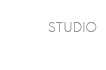









1 comment:
This is so cute! Love the design. It looks great on my desktop!
Post a Comment