I researched the best ways to print my instagram photos, and ultimately I came up with the idea of laying out 2x2 images on a 4x6 photo so my local photo center could print them easily for me. I also had about 1,000 pictures on my computer I had taken before instagram was even a twinkle in Facebook's eye- so it was just easier to transfer everything from computer to photo shop. There are some great apps and websites though if you don't want to go that route.
Pinstagram
Mpix
Foxgram
Supplies:
Exacto knife
Cutting mat
Photos
Acid Free Photo squares
Frame and mounting board
Method:
Once each of my small photos was cut out I began laying them on the mounting board. I tried several different layouts before deciding a heart looked the best, and it felt a little bit more free-spirited than filling the entire frame or having a stiff grid.
Once they layout was set I used my photo squares to stick the photos to the mounting board. Then just frame and hang, and you have it!
I like fat hearts, not tall ones, so I think I may add more photos to widen it at some point when I find the perfect square frame.
The hardest part was deciding which photos would be included, we had so many fun ones. I loved going through them all and finding photos of things we totally forgot about- like the time a Times-Square tourist trap about King Tut lured us, and our $20 with promise of seeing a real mummy. At least we looked good in the gift shop pharaoh hats.

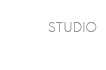











No comments:
Post a Comment